Directions:
Now that you’ve read about some ideation techniques, pick one and do it! Generate as many ideas as you can! As you generate them – by yourself, with a partner, or small group – document the ideas in some way on an Ideaflip board! (You will need to signup for an account.) Once you’ve documented the ideas on the Ideaflip board, please share the link to your board on this Google Doc. That way, we can share our ideations with our learning community!
To use Ideaflip, go to its homepage and register with it. Next, title your board “Ideation Techniques” followed by your last name and choose a “Silent Brainstorm” from the list.
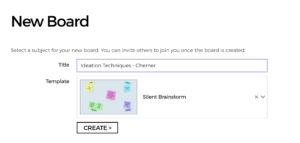
Once the board loads, add your ideas to it. (Drag the notes from the left side menu onto the canvas. Click the notes to edit the text.) Remember, try to come up with as many as possible, but at least five.

When finished, click the “+” button on the top right and to access the link the share link, which you need to add to this Google Doc.
Access:
Direct link to Ideaflip.
Direct link to the Google Doc.

